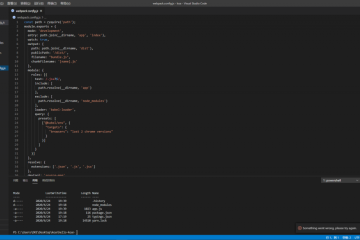初始化及安装
1. 初始化 packge.json
输入指令: npm init
2. 下载并安装 webpack
npm install webpack webpack-cli -g // 全局安装 npm install webpack webpack-cli -D // 本地安装
编译打包应用
1.基本使用
开发环境指令:webpack src/index.js -o build/index.js --mode=development 功能:webpack 能够编译打包 js 和 json 文件,并且能将 es6 的模块化语法转换成浏览器能识别的语法。 生产环境指令:webpack src/index.js -o build/index.js --mode=production 功能:在开发配置功能上多一个功能,压缩代码。
上面例子的指令含义为将src/js目录下的index.js文件 编译输出为build/js目录下的build.js文件 -o 即指定输出目录 --mode指定开发模式
webpack 能够编译打包 js 和 json 文件。能将 es6 的模块化语法转换成浏览器能识别的语法。能压缩代码。
但不能编译打包 css、img 等文件。不能将 js 的 es6 基本语法转化为 es5 以下语法(最低只能到es5)。
2.打包样式资源
通过webpack.config.js文件配置webpack:
在src和packge.json的同级目录下创建webpack.config.js文件,通过配置该文件,可以直接运行webpack命令进行打包,以及进行静态资源打包。
基本配置联合注释和目录结构查看,如下:
目录:
代码:
/**
*webpack.config.js => webpack的配置文件
*作用 :指示webpack 做什么事情
*所有的构建工具都是基于nodejs平台运行的 模块化默认采用commonjs
*/
// resolve用来拼接绝对路径
const path = require('path')
module.exports = {
//webpack配置
//入口起点
entry: path.join(__dirname, 'src','index'),
//输出
output: {
// 输出文件名
filename: 'index.js',
// __dirname nodejs 的变量 ,代表当前文件的目录绝对路径
path: path.join(__dirname, 'build')
},
// loader的配置
module:{
rules:[
// 详细的loader配置
{
// 匹配哪些文件
test: /\.scss$/,
// 使用哪些loader进行处理
use:[
'style-loader',
// 将css文件变成commonjs模块加载js中(样式的字符串)
'css-loader',
'sass-loader'
]
}
]
},
// plugins的配置
plugins:[
// 详细plugins配置
],
// 模式
mode:'development'
// mode:'production'
} webpack不能打包的文件可以通过loader以及插件来完成,上图的loader中已经写明了对.scss文件的处理,需要注意的只是包的安装,缺啥补啥装啥就是了
特别说明的是rules下use数组中loader的执行顺序是从数组右到左依次执行
对于webpack.config.js文件的配置编写,配合之前发的自动生成插件和代码提示食用,体验感好到爆!
3.打包html资源
打包html资源需要借助插件来完成
npmjs.com搜索安装html-webpack-plugin插件
使用插件具体分为 ①安装 ②引入 ③配置三个步骤,配置方法在npmjs.com搜索对应插件在该插件的readme里可以看到
简单的html文件打包,安装引入以及配置html-webpack-plugin插件如下plugins的配置:
/**
*webpack.config.js => webpack的配置文件
*作用 :指示webpack 做什么事情
*所有的构建工具都是基于nodejs平台运行的 模块化默认采用commonjs
*/
// resolve用来拼接绝对路径
const path = require('path')
const HtmlWebpackPlugin = require('html-webpack-plugin')
module.exports = {
//webpack配置
//入口起点
entry: path.join(__dirname, 'src','index'),
//输出
output: {
// 输出文件名
filename: 'index.js',
// __dirname nodejs 的变量 ,代表当前文件的目录绝对路径
path: path.join(__dirname, 'build')
},
// loader的配置
module:{
rules:[
// 详细的loader配置
{
// 匹配哪些文件
test: /\.scss$/,
// 使用哪些loader进行处理
use:[
'style-loader',
// 将css文件变成commonjs模块加载js中(样式的字符串)
'css-loader',
'sass-loader'
]
}
]
},
// plugins的配置
plugins:[
// 详细plugins配置
//html-webpack-plugin
//功能:默认会创建一个空的HTML,自动引入打包输出的所有资源(JS/CSS)
//需求:需要有结构的HTML文件
new HtmlWebpackPlugin({ // Also generate a test.html
template: './src/index.html'
})
],
// 模式
mode:'development'
// mode:'production'
} 指定了模板文件为src下的index.html,此时创建一个index.html(无需引入任何)
在scss文件里随便写一个样式,之后执行webpack
打包结果多出了一个index.html,且已经帮我们引入了打包后的index.js
打开html可以查看样式是否生效
4.打包图片资源
上面已经说了webpack不能打包的文件可以通过loader以及插件来完成,这里图片的打包所用到的loader是url-loader和html-loader,url-loader依赖于file-loader,所以需要把file-loader包也安装一下
都是配置上的内容在npm包主页可以看到详细说明
代码实例:
const { resolve } = require('path');
const HtmlWebpackPlugin = require('html-webpack-plugin');
module.exports = {
entry: './src/index.js',
output: {
filename: 'built.js',
path: resolve(__dirname, 'build')
},
module: {
rules: [
{
test: /\.less$/,
// 要使用多个loader处理用use
use: ['style-loader', 'css-loader', 'less-loader']
},
{
// 问题:默认处理不了html中img图片
// 处理图片资源
test: /\.(jpg|png|gif)$/,
// 使用一个loader
// 下载 url-loader file-loader
loader: 'url-loader',
options: {
// 图片大小小于8kb,就会被base64处理
// 优点: 减少请求数量(减轻服务器压力)
// 缺点:图片体积会更大(文件请求速度更慢)
limit: 8 * 1024,
// 问题:因为url-loader默认使用es6模块化解析,而html-loader引入图片是commonjs
// 解析时会出问题:[object Module]
// 解决:关闭url-loader的es6模块化,使用commonjs解析
esModule: false,
// 给图片进行重命名
// [hash:10]取图片的hash的前10位
// [ext]取文件原来扩展名
name: '[hash:10].[ext]'
}
},
{
test: /\.html$/,
// 处理html文件的img图片(负责引入img,从而能被url-loader进行处理)
loader: 'html-loader'
}
]
},
plugins: [
new HtmlWebpackPlugin({
template: './src/index.html'
})
],
mode: 'development'
};
5.打包其他资源
打包其他资源(除了html/js/css资源以外的资源)
用file-loader打包其他文件,rules里新增规则:
rules: [
{
// 排除css/js/html资源
exclude: /\.(css|js|html|less)$/,
loader: 'file-loader',
options: {
name: '[hash:10].[ext]'
}
}
] 6.devServer
即热重载,避免每次更新都需要手动执行webpack指令,在mode和entry同级编写devServer配置,例如:
// 开发服务器 devServer:用来自动化(自动编译,自动打开浏览器,自动刷新浏览器~~)
// 特点:只会在内存中编译打包,不会有任何输出
// 启动devServer指令为:npx webpack-dev-server
devServer: {
// 项目构建后路径
contentBase: resolve(__dirname, 'build'),
// 启动gzip压缩
compress: true,
// 端口号
port: 3000,
// 自动打开浏览器
open: true
} 7.开发环境配置
将上述配置集合汇总一下,再加上各类型文件输出路径,实例如下:
/*
开发环境配置:能让代码运行
运行项目指令:
webpack 会将打包结果输出出去
npx webpack-dev-server 只会在内存中编译打包,没有输出
*/
const { resolve } = require('path');
const HtmlWebpackPlugin = require('html-webpack-plugin');
module.exports = {
entry: './src/js/index.js',
output: {
filename: 'js/built.js',
path: resolve(__dirname, 'build')
},
module: {
rules: [
// loader的配置
{
// 处理less资源
test: /\.less$/,
use: ['style-loader', 'css-loader', 'less-loader']
},
{
// 处理css资源
test: /\.css$/,
use: ['style-loader', 'css-loader']
},
{
// 处理图片资源
test: /\.(jpg|png|gif)$/,
loader: 'url-loader',
options: {
limit: 8 * 1024,
name: '[hash:10].[ext]',
// 关闭es6模块化
esModule: false,
outputPath: 'imgs' // 图片资源目录
}
},
{
// 处理html中img资源
test: /\.html$/,
loader: 'html-loader'
},
{
// 处理其他资源
exclude: /\.(html|js|css|less|jpg|png|gif)/,
loader: 'file-loader',
options: {
name: '[hash:10].[ext]',
outputPath: 'media' // 他资源目录
}
}
]
},
plugins: [
// plugins的配置
new HtmlWebpackPlugin({
template: './src/index.html'
})
],
mode: 'development',
devServer: {
contentBase: resolve(__dirname, 'build'),
compress: true,
port: 3000,
open: true
}
};
🎨 原创不易,支持请点赞、转载请注明本文作者为除夕